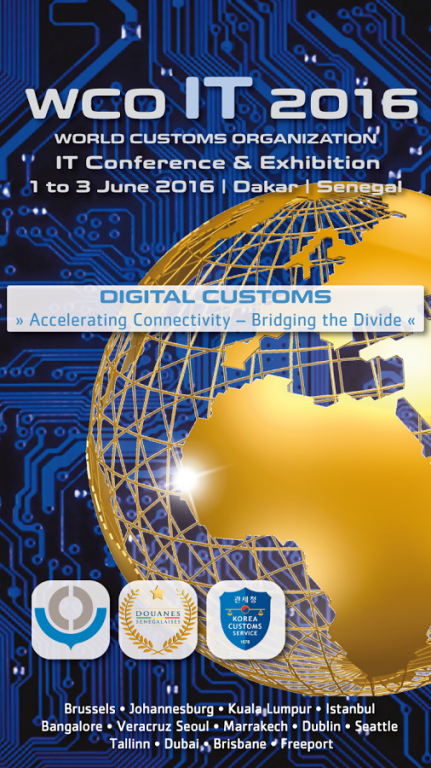WCOIT2016 2.7.3.1
Free Version
Publisher Description
2016 WCO IT Conference & Exhibition - 1-3 June, Dakar, Senegal
DIGITAL CUSTOMS - Accelerating Connectivity – Bridging the Divide
A three day conference focusing on exploring the role of information technology at the border.
2016 Conference Objectives:
Explore implications of the digital world on Customs and other Government agencies in the future.
Showcase private sector and Governments’ most recent technological developments that will provide new capabilities and opportunities and impact how Customs facilitates trade and performs its regulatory tasks.
Monitor emerging trends, including IT solutions for exchange of information between Customs and between Customs and other agencies.
Seek potential areas of synergy amongst relevant stakeholders at national, regional and international level.
Who will attend?
Customs authorities representatives from border regulatory agencies, the IT sector, the broader business community, governmental and trade organizations, lending institutions, and others involved in the international trade arena.
For further information about the Conference: Visit the WCO events website: http://www.wcoomd.org/en/events.as
About WCOIT2016
WCOIT2016 is a free app for Android published in the Office Suites & Tools list of apps, part of Business.
The company that develops WCOIT2016 is KitApps, Inc.. The latest version released by its developer is 2.7.3.1.
To install WCOIT2016 on your Android device, just click the green Continue To App button above to start the installation process. The app is listed on our website since 2016-10-07 and was downloaded 8 times. We have already checked if the download link is safe, however for your own protection we recommend that you scan the downloaded app with your antivirus. Your antivirus may detect the WCOIT2016 as malware as malware if the download link to com.attendify.confbclnc1 is broken.
How to install WCOIT2016 on your Android device:
- Click on the Continue To App button on our website. This will redirect you to Google Play.
- Once the WCOIT2016 is shown in the Google Play listing of your Android device, you can start its download and installation. Tap on the Install button located below the search bar and to the right of the app icon.
- A pop-up window with the permissions required by WCOIT2016 will be shown. Click on Accept to continue the process.
- WCOIT2016 will be downloaded onto your device, displaying a progress. Once the download completes, the installation will start and you'll get a notification after the installation is finished.